What is Display logic?
Display logic allows you to display a certain question in Form considering the previous responses. Consequently, by setting a display logic to a particular question, you define the conditions that precede and which must be met to display that question. You can use it for any question within the Form or in the question group. You can add multiple Display logic and set different conditions.
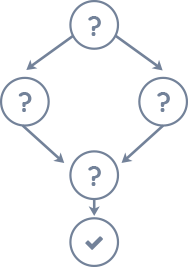
Let’s take a simple example!
We want to ask our respondents whether they like to have more coffee or tea. If they replied that they prefer coffee, we do not want to ask questions about tea and vice versa.
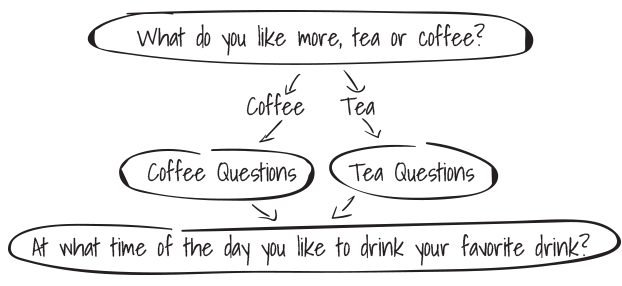
Using Display logic, we segregate respondents and ask them questions regarding their area of interest. So the form becomes adapted to the respondents according to their responses.
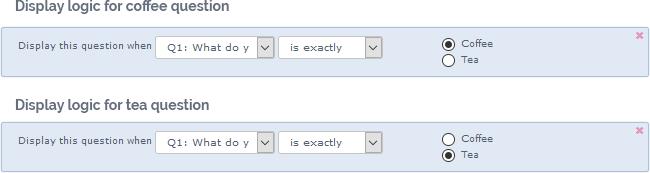
As a result, you get more responsive answers because only those who like to drink coffee were asked about coffee questions, and so for questions about tea. This way you exclude the possibility that coffee lovers will randomly answer the questions about tea, or tea lovers the questions about coffee.
Here you can try how Display logic works on our example:
Of course, with Display logic you can do a lot more than that. This is just an introduction to using Display logic in form, survey or quiz.
When to use Display logic?
-
You want to control if questions are visible or not depending on the condition
-
To get more transparent answers
-
To customize the form to the respondent