Surveys are one of the most popular research tools used to collect data from a sample population. However, not all surveys are created equal, and some can be frustrating or time-consuming for respondents. To combat this, researchers can use branching, conditional logic, skip logic and display rules to create a more personalized and efficient survey experience. In this blog post, we'll explore what these techniques are and how they can improve your surveys.
Branching
Branching is a survey design technique that allows researchers to create multiple paths or branches in a survey. Respondents are directed to different sections of the survey based on their responses to specific questions. For example, if a respondent answers "Yes" to a question about owning a pet, they may be directed to a set of questions about their pet ownership experience, while a respondent who answers "No" would skip those questions.
Branching can be useful in making surveys more efficient by skipping questions that are not relevant to certain respondents. This can also help to keep respondents engaged and interested in the survey, as they are only answering questions that are relevant to them.
Conditional Logic
Conditional logic is similar to branching, but it allows for more complex survey paths. In conditional logic, respondents are directed to specific questions or sets of questions based on their answers to previous questions. This can be useful for creating a more personalized survey experience, as respondents are directed to questions that are relevant to them based on their previous responses.
For example, if a respondent indicates that they are a parent, they may be directed to questions about their parenting experience, while a respondent who is not a parent would skip those questions. Additionally, conditional logic can be used to create skip patterns, where respondents are directed to a specific question based on their response to a previous question.
Did you know?
QPoint Survey offers branching, conditional logic, skip logic, and display rules for Free ?Skip logic is a survey design technique that allows researchers to skip or "jump" over questions that are not relevant to certain respondents. Skip logic can be used in conjunction with branching and conditional logic to create a more efficient and personalized survey experience.
For example, if a respondent indicates that they have never used a particular product, skip logic can be used to skip over questions related to their experience with that product. This can save respondents time and prevent them from becoming frustrated with the survey.
Learn more about what is skip logic and how to use skip logic.
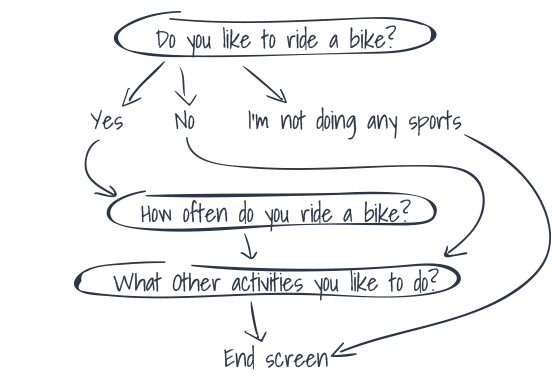
Display rules are a feature in QPoint Survey that allow you to show or hide specific questions or sections of a survey based on respondent answers. This can be used to make surveys more dynamic and personalized, as well as more efficient by only showing questions that are relevant to the respondent. To use display rules, you can create rules based on specific answer choices or conditions, such as showing a question only if the respondent selects a certain answer choice.
In summary, display rules are a powerful tool for designing surveys that are more engaging and efficient. By using display rules in your surveys, you can show or hide questions or sections of the survey based on respondent answers, creating a more personalized survey experience and improving response rates.
Learn more about what are display rules and how to use disply rules.
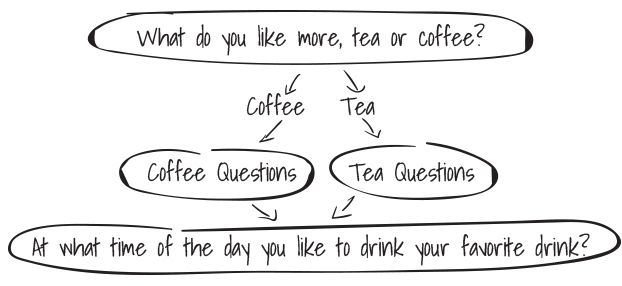
Conclusion
In conclusion, branching, conditional logic, skip logic, and display rules are all powerful survey design techniques that can be used to create more personalized and efficient surveys. By directing respondents to relevant questions and sections of the survey, these techniques can improve respondent engagement, reduce survey fatigue, and increase the accuracy of data collected. By incorporating display rules, you can further personalize your surveys by showing or hiding specific questions or sections based on respondent answers, creating a more dynamic survey experience.
Continue Reading: