What is Matrix question?
The Matrix question is one of the most popular question types in research circles. Whether it's online research, or traditional paper and pen research, matrix question type is one of the most powerful tools in a Survey. The Matrix question allows you to set a few items in one question that respondents need to evaluate. Our developers are constantly looking for ways to upgrade and improve QPoint so we have decided to add matrix question to our extensive list of question types. Bellow is Matrix Type Example for extensive question, this is how matrix type questions look in QPoint.
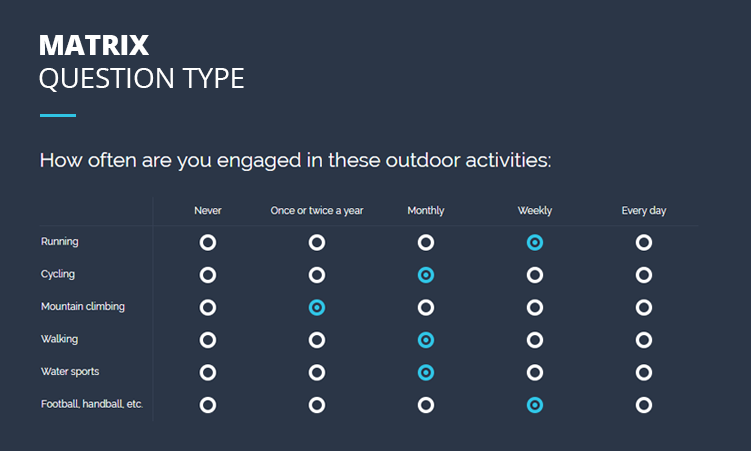
How Matrix question works?
Using the Matrix question, you set the items you want respondents to evaluate horizontally, and the response option vertically (refer to the picture above). This can be, for example, a scale from "Very satisfied" to "Very dissatisfied" and so on, it is up to you to decide what you will evaluate and to what scale. It's easy to add additional colums by clicking on the option Add column in the question window. The same goes for adding additional rows.
This type of question can give you an excellent insight, especially when you want to compare results. The Matrix question is the most similar to the opinion scale or rating question type, but it is more advanced because it allows you several items under the same question. In an obsolete version of any survey tool, you also have the option to ask the Matrix questions as a Multiple Choice question type, but this can drastically extend your research, and reduce the number of completed forms of a survey.
We at Qpoint realize you want to get as many quality responses as possible in the shortest amount of time (considering your survey build time, and how long it takes for respondents to answer your survey), and our main goal is to help you fulfill your goal. So to make your life a bit easier, we've added Matrix Question type.
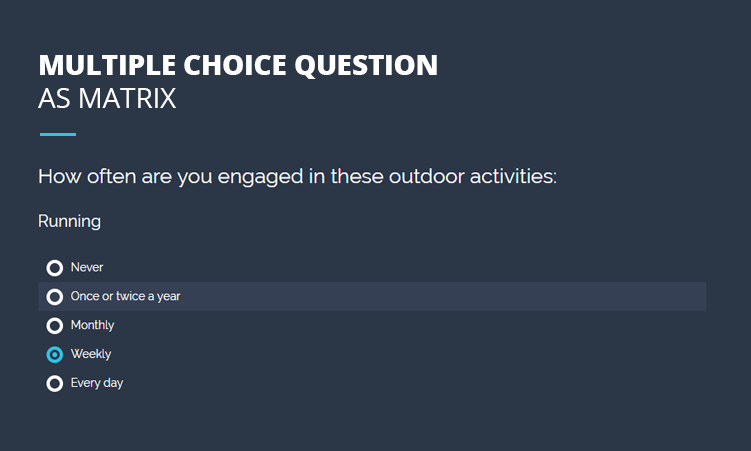
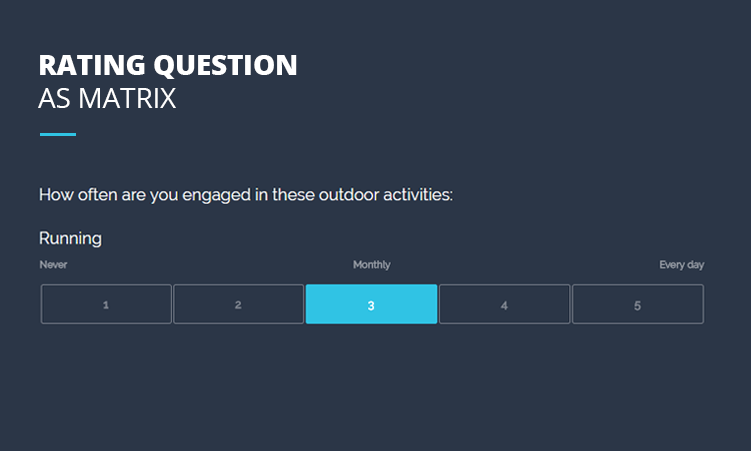
Watch out!
With development of smartphones, their use has increased. People are deciding to use smartphone for reading news, search for the information they need, and to fill the forms and surveys. Too many scaling options can not fit on a smartphone display, so we decided to set Matrix question to switch to Multiple Choice question when respondent opens your survey on smartphones. This way your survey will be shown completely and you will get more transparent results. Bellow you can see Matrix Question Example.
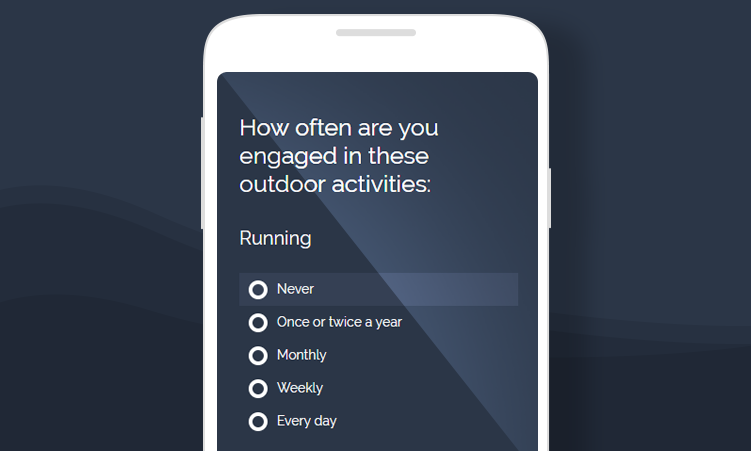
Check out more question types with QPoint. and try Matrix question!
Try QPoint for Free