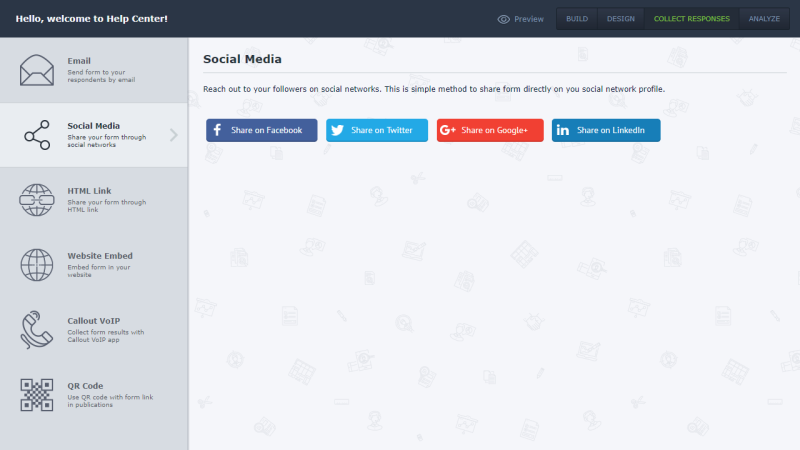Share Form on Social Networks
Share your form on Social Networks for more respondents.
If you want bigger reach, you will probably want to share it on Social Networks. Post your form on most popular Social Networks like Facebook, Twitter, Google+ or LinkedIn, you can share it in your profile, page or group.
Sharing a form on social networks is easy, just one click away.
To share forms on Social Networks:
- Go to Collect responses in Form menu
- In Collect responses sidebar choose Social Media
- Choose where you want to share your form
- Share on Facebook
- Share on Twitter
- Share on Google+
- Share on LinkedIn