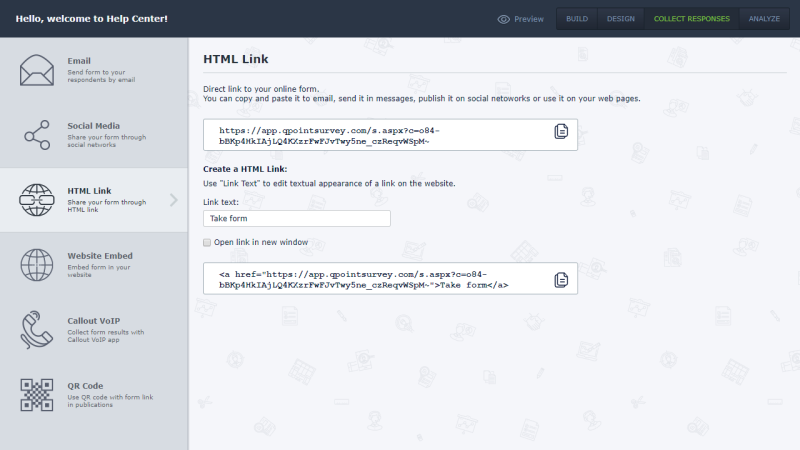Share Form with HTML link
Share your form through a HTML link wherever you want.
Another way of collecting responses is sharing your form through a HTML link. You can share HTML link wherever you want - websites, social networks, blogs, emails, messages and more.
You can choose direct link to your online form or Create custom HTML link with link text you prefer.
To share direct link of your form:
- Go to Collect responses in Form menu
- In Collect responses sidebar choose HTML link
- Copy link
- Paste link wherever you want
To Create a HTML link:
- Go to Collect responses in Form menu
- In Collect responses sidebar choose HTML link
- Type Link text
- Choose if you want to open link in new window
- Copy link
- Paste link wherever you want