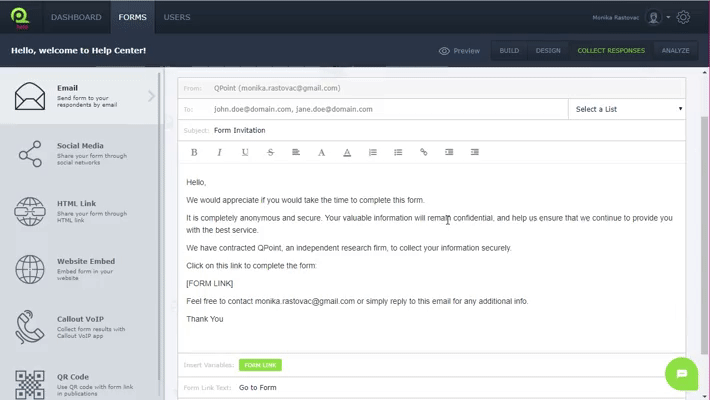Send Form to Email
Easily send Form to your users, friends or colleagues by email.
One of the ways of collecting data is sending form to your users, friends or colleagues by email. Using email is the most efficient way to collect results because you are reaching out at personal level where you can personalize the message to the recipient. This way you can also restrict the access to your forms.
For more information on how to create your user lists, see the help section about users.
If you collect data by sending an email, you can also write appropriate message along with a link to your form (ask them to answer your form, explain for what purpose your form is, privacy information form or whatever you want).
To send form to email:
- Go to Collect responses in form menu
- In Collect responses sidebar choose Email
- Select your “List of users” or type email addresses
- Type appropriate message
- Send Email