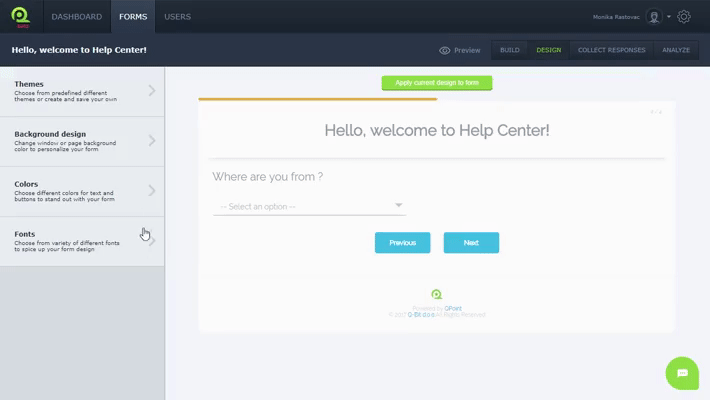Create and use Themes
Choose or create theme for your form.
Change the theme of your form to look more appealing and interesting. Some themes we have prepared for you and you have them in the templates, but feel free to create your own theme which can match your brand or company.
To choose themes:
- Go to Design sidebar
- Choose Themes
- Choose theme from template
- Apply current design to form
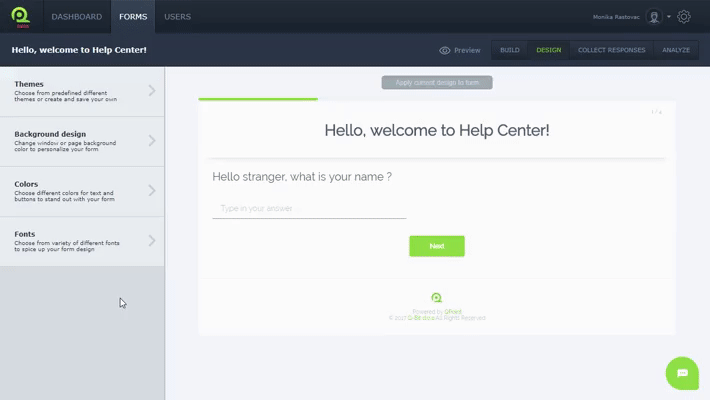
To make your own theme follow instructions for background, colors and font. When you are done, apply current design to form. Your saved theme will be in “Your theme collection” and you have it for future use.
To save your theme:
- Go to Design sidebar
- Choose Themes
- Save theme