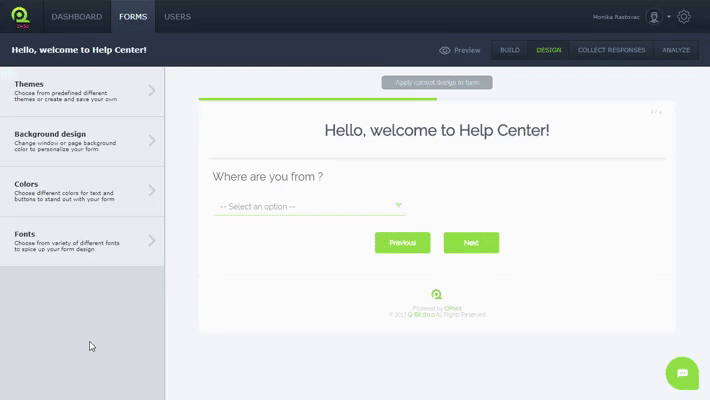Change Font and Colors in your Form
Make your form more special choosing other font and colors.
To make your form even more beautiful and special, change the font to the one you like. We have chosen for you those that are easy to read and that look nice.
To choose the font for your form:
- Go to Design sidebar
- Choose Fonts
- Choose one of the fonts
- Apply current design to form when you choose font (above form page)
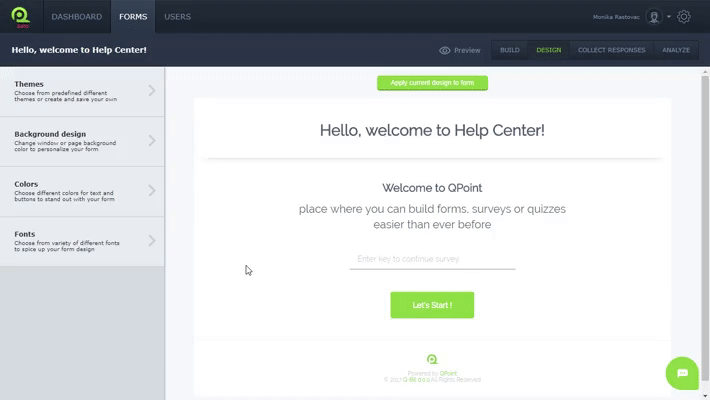
Change the colors for text and buttons in your form to match the background or colors of your brand or company. You can choose from our color template or customize your own color palette which will suit you.
To choose the colors for your form:
- Go to Design sidebar
- Choose Colors
- Choose Form text/Button
- Apply current design to form when you choose colors (above form page)