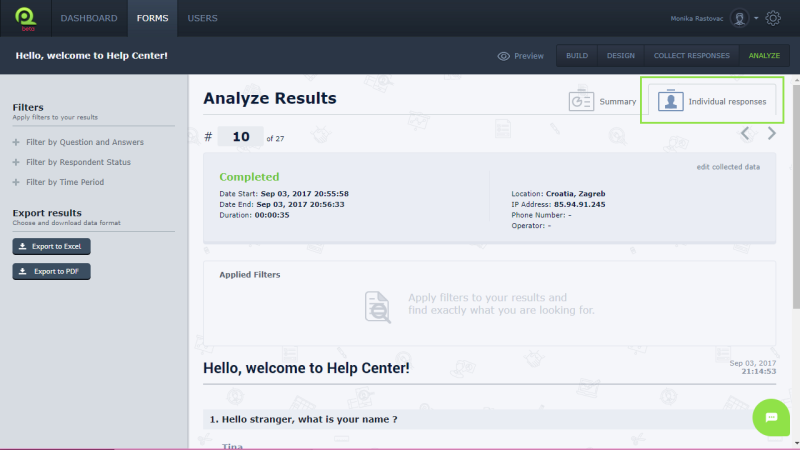Summary and Individual reports
View summary of your analysis or individual reports.
Summary
The summary of your form is visible when you choose Analyze. It is an overview of your questions and responses. You can customize the summary according to your interests by adding filters.
To use Summary:
- Log in
- Choose Forms in Menu bar
- Choose your form
- Summary of your form is open
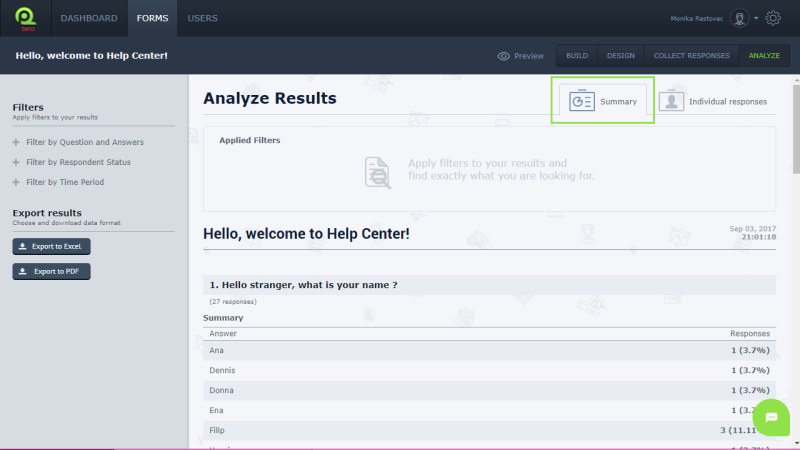
Individual reports
Individual reports will show you the answers of each respondent. Also you can see status (if respondent completed form), as well as some other information such as how long it took to complete the form, when he started to respond on your questions or his IP address. You can also use filters and export individual results.
To use individual reports:
- Log in
- Choose Forms in Menu bar
- Choose your form
- In toolbar on right side choose Individual reports