Upgrade your account
Upgrade your account
You can easily upgrade your account if the membership plan you use does not suite you. When you choose new membership plan, we will automatically change your credit card. According to that, we will send you a warning about new pricing.
When you upgrade your account you will receive notification email about your current plan status and invoice for your payment.
To Upgrade your account:
- Sign in to QPoint
- Click your username on upper-right corner
- Choose Upgrade account in dropdown box
- Select membership plan you want
- Confirm payment
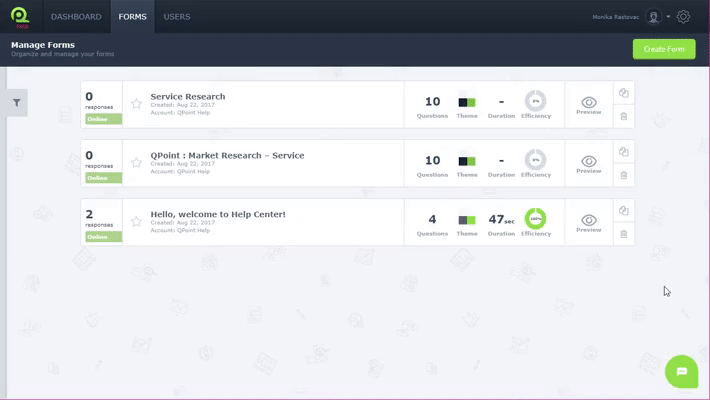
Downgrade your account
You can also downgrade your account. Your forms will be saved on your account and you will have access to your previous forms. However, if you want to use some features that are in advanced plans, you’ll need to upgrade your account. You can upgrade to any other plan at any time.
You can do that in the same way you Upgrade your account.