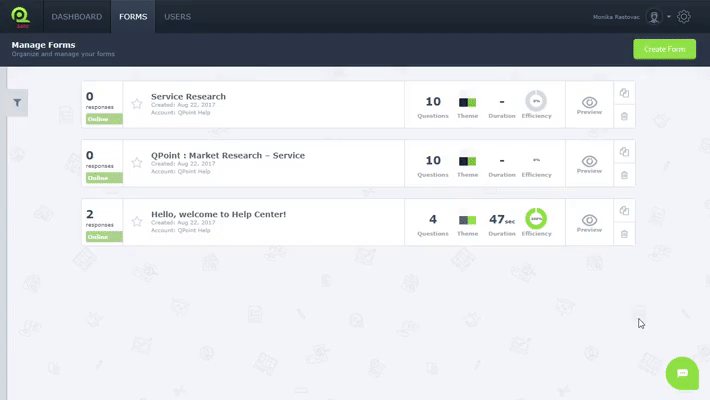Account with more members
Add more members on one Account.
If you have a team that will work with you in your form or you have a company or corporation, we’ve enabled you to add more members who can work on one account.
Flexible structure and defined account type allow you to edit the account structure among the members. In this way, you can set up members to see certain data or not.
To Add your Team members:
- Sign up to QPoint
- Click your username in upper-right corner
- Choose Team members in dropdown box
- Choose Add Team member in Tool bar
- Choose Account type and fill other fields
- Save your Team member