Thanks to AI, generating a well-structured, purpose-driven survey can now be as simple as writing a short prompt. Yes, really! In just a few lines, you can go from idea to ready-to-send form—with no stress and no guesswork.
Let’s walk through how it works, how you can get the most out of it, and why this trend is transforming the way we think about surveys.
Why AI is Changing Survey Design for Everyone
Before we dive into specifics, let’s take a moment to appreciate what AI brings to the table:
Speed: What used to take hours of brainstorming and editing can now be done in minutes.
Accessibility: Anyone can create a smart, structured form without being a research expert.
Scalability: Whether you need one survey or one hundred, AI can keep pace.
Consistency: AI models can help ensure tone, formatting, and logic stay consistent across all your forms.
AI is especially useful for those who may feel overwhelmed by starting from scratch. It eliminates decision fatigue and allows you to focus on goals rather than structure.
This shift isn't just about efficiency. It’s about empowering more people to gather better data with less effort, from teachers to business owners to event planners.
The Magic Behind AI Survey Creation
Inside QPoint Survey, there’s a feature designed to simplify the way surveys are made. It’s called AI-powered survey generation, and it’s a total game-changer.
You fill out a few simple fields:
Tell us who you are and the goal of your form – This gives the AI context to generate questions that are relevant and meaningful.
Add important topics (optional) – These are keywords or themes you'd like the form to focus on. If you skip this, the AI will still do a great job. But adding topics helps tailor it even more.
Once you click “Create with AI,” the AI gets to work and instantly drafts a full survey based on your input, complete with clear, relevant questions, thoughtful formatting, and logical structure.
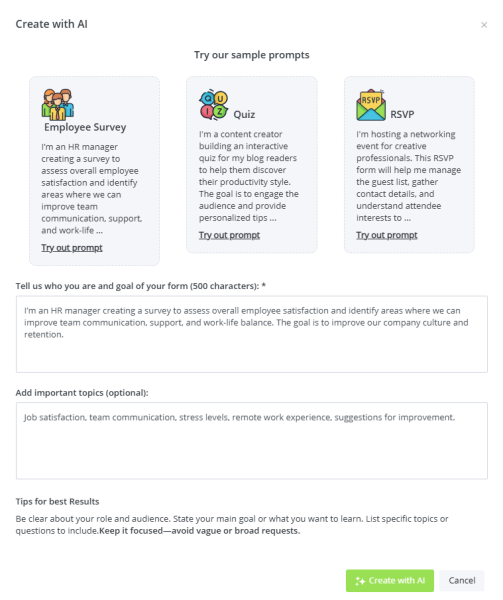
Writing a Great Prompt: Tips for Best Results
A good prompt helps the AI understand exactly what you want. Here are some tips to help you write a clear, helpful prompt that gets you a spot-on survey:
1. Be specific about your goal
Instead of saying “I need a feedback form,” try:
“I run a monthly online webinar and want to gather feedback on content, pacing, and presenter engagement.”
2. Describe your role or organization
It helps the AI match tone and context. For example:
“I’m a university professor creating a survey for students after completing an online module.”
3. Include important topics (if any)
These can be broad or specific:
“Product usability, customer satisfaction, and feature suggestions”
“Clarity of instructions, speaker performance, overall experience”
Even if you’re not sure what topics to include, just a general idea can improve the result. Think of it like giving the AI a few signposts to follow.
Ready to Try It?
This AI-powered approach makes survey creation faster, easier, and more inclusive. Whether you’re a marketer, educator, HR manager, or non-profit leader, you don’t need to be an expert in form design to get professional results.